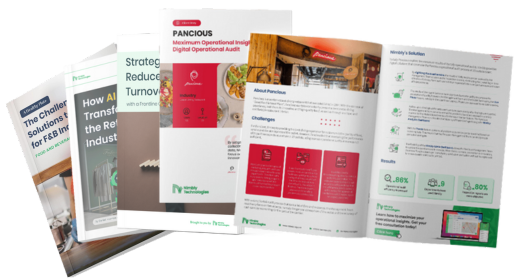
Merchandise displays will determine the success or failure of a retail business. In addition to the appearance, its regular position must also be considered. Therefore, retail companies need to have a good merchandise display plan. So that merchandise display planning is easier and more precise, you can use a planogram. With a planogram, not only is the location of the merchandise more optimal, but you can also make it easier to monitor the process of going in and out of product stock.
A planogram is a diagram that shows the product layout planning on a display rack. Planning the location of this product is essential so that the place of the product becomes more strategic so that it can increase sales. In planning, you must first determine the overall store framework to facilitate consumer navigation in shopping.
By planning product layouts, you can increase your sales many times over. Not only that, you can also maximize every corner of the store space so that there is no empty patch. The more products you can provide in-store for consumers by maximizing the available space. You can also arrange products of the same category close together to make your customers consider buying the complementary products. The more complete the products you sell, the busier your store will be, so the higher the store's sales figures will be.
In addition to making it easier for customers, your store will also be neat and beautiful to look at. The neatness and beauty of the store can also affect consumer interest in shopping. If the location of the store's products is messy and difficult to find, consumers can switch to other stores to stores for the products they need.
Also read: Visual Merchandising: 8 Powerful Strategies and Tips for Retail Store
Planning the location of products in a store is not just about ensuring everything is adequate with the available space. However, the product's placement must also be strategic to attract consumers' buying interest, making them explore the store and see the existing products, to stop and observe the products that were not originally on their shopping list.
There are several tips you can apply when planning a product layout by implementing a planogram.
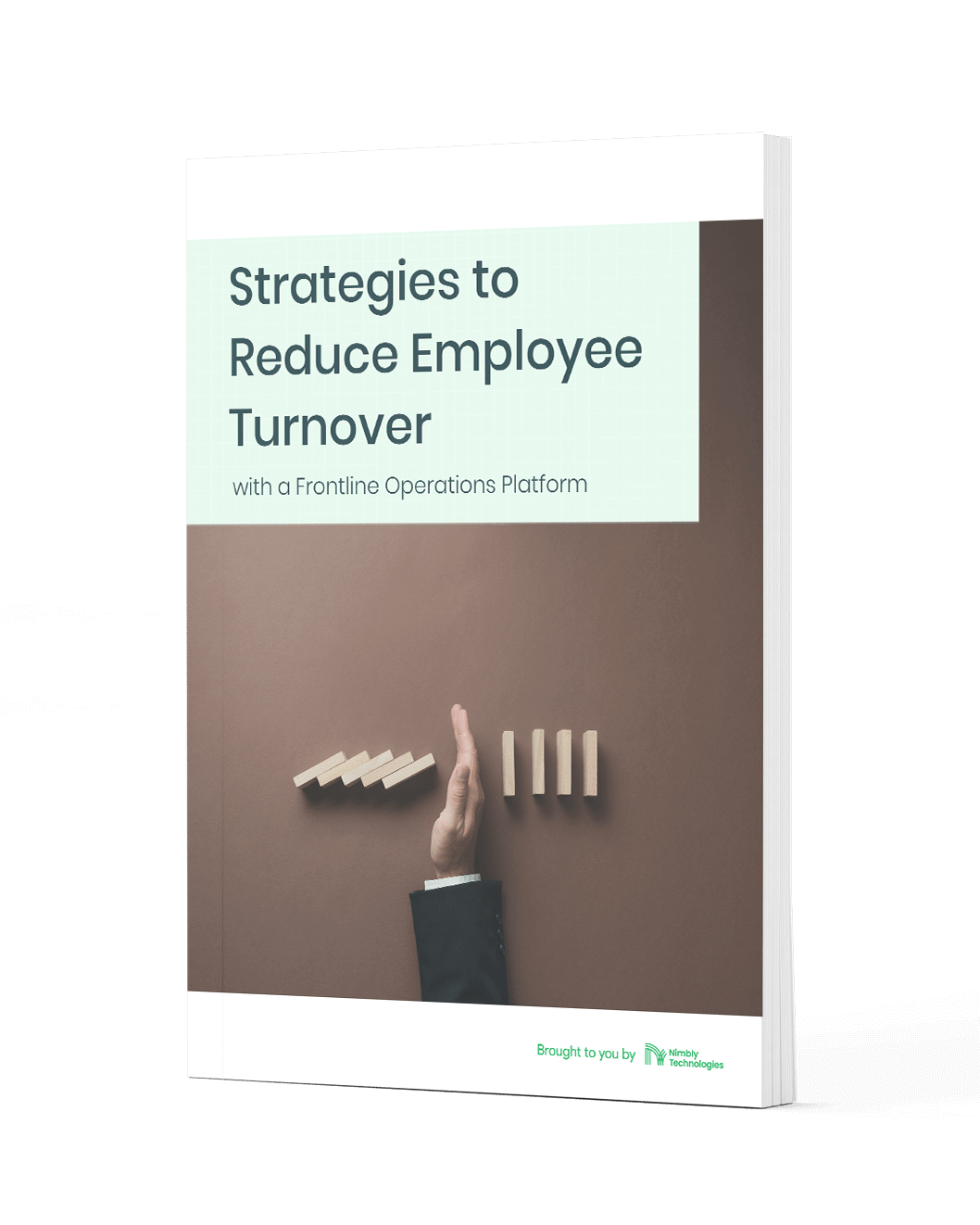
The purpose of using a planogram is not only to beautify your store but also to increase sales. Therefore, to measure the performance of the planogram that you have designed, you need to perform an analysis starting from before, during, and after the planogram is implemented.
Also read: 5 Must-Have Retail Execution Software Solutions to Simplify your Operations
Analysis before and after the planogram implementation will show whether the planogram design you have made is successful in making the consumer shopping experience more enjoyable and increasing sales. To achieve that goal, you also need to monitor the execution of the planogram on a daily basis. For example, make sure the products have been arranged according to the planogram design, empty shelves have been refilled, and promotional materials are placed in the right places and are still of good quality.
It would be best to equate the planogram for all store branches so that consumers are more familiar with your store brand. In addition, if the placement of the products in all of your store branches is the same, then consumers also have expectations about the location of your store's products. That way, consumers will feel comfortable shopping at any branch.

To ensure that the planogram execution is executed properly every day, you can use the Nimbly application. With Nimbly, you can include a reference to the ideal planogram image, then ask the team at the store to check whether the product layout in the field matches the design. In addition, you can ask the team to take photos of your store's condition and include them in the report. You can also monitor sales progress during the planogram implementation by sending a daily inspection questionnaire to the store assistant.
Are you ready to implement planogram in your retail store?